
Want to know the one element of SEO that people always forget about?!
(I’m assuming yes, considering you’ve clicked on, and are reading, this blog post.)
Today, Professor Noel (hint: that’s me) is in the building, and she’s skipping ahead in the syllabus to the next lesson of SEO 101: the forgotten part of SEO that really matters when writing your website’s copy.
H1 HEADLINES!
Yes, that text is giant. That’s because it’s an H1 headline.
Everyone knows about keywords, and you may even have some knowledge about alt text or image search… but did you know the H1 headline is more than just a pretty face?!
First things first: what even IS an H1 headline? I’m going to borrow SEO bestie Neil Patel’s words for this one: “the H1 headline is an HTML tag that indicates a heading on a website.”
(English, please?)
HTML is the fancy acronym for Hypertext Markup Language, and this is what most sites use to create web pages.
TAG is the lil piece of code that tells your web browser how the content should be displayed.
HEADING is exactly what you think it is: the headlines on your site. These vary in size, from H1 (the biggest) to H6 (the smallest), and the numbers indicate their importance. See below example.
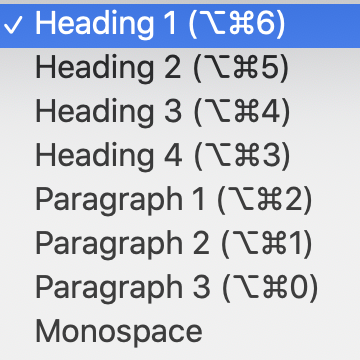
See? It’s actually very simple. Your headline is the biggest text on your page, and it’s the most important. Here’s why:
-
Your headline is the most noticeable content on your page. And even though this may not seem relevant to SEO, remember what we’ve learned in our past SEO 101 lessons – user experience is KINGGG and Miss Google loves an easy-to-navigate site as much as she loves changing her algorithm every 6 months.
-
Headlines help accessibility. Screen reading technology “can use H1s to help users navigate your content, both in display and in the ability to search” (Moz, 2020).
-
Miss Google may use your headlines instead of your title tag to process your data. This is helpful when Google (and other search engines, sorry — always seem to forget about those lil guys!) cannot find or process your title tag. To learn more about title tags, click here for Moz’s definition, or here for my post about meta descriptions and title tags.
-
Proper heading use is correlated to higher search engine rankings. The lovely people over at Moz (one of my favorite free SEO resources), say that “nearly every SEO correlation study [they’ve] ever seen has shown a small but positive correlation between higher rankings and the use of headings on a page.” This bad boy needs to stand out. Make it as noticeable and as relevant to the context of your page as possible.
SEO experts recommend that you only add one H1 (or otherwise large) headline on your page, so as not to confuse search engines. And while multiple headlines on a page won’t necessarily knock Miss Google off track, it’s better to err on the side of caution and only use one. That being said — you are more than welcome to, and in fact encouraged to, use multiple headlines on your page to improve the readability of your posts. However, make sure they are in hierarchical order when it comes to size.
Here’s an example of the H1 and H2 headlines on my old Home page.

My H1 headline is a clear, concise, SEO-rich sentence, giving my reader context about who I am and what I do. After reading this headline, they now know that I’m a creative launch copywriter, and so does Miss Google because I threw that keyword in there.
My H2 headline offers a bit more context about who I help and what I help them with. After reading this headline, my readers now know that I am focused on helping creative entrepreneurs grow their traffic, that I’m committed to helping them drive their sales, and that I write with a storytelling tone.
As they read on, they’ll encounter more text that provides them an even better understanding of me, my business, my ideal client, and my services, but now we’re getting into a blog post on a whooole other topic (which, if you’re in need of Home page copywriting tips, you can read right here).
Related: How To Write The Perfect Headlines
Alrighty, back to SEO and headlines. Now that you know the importance of including headlines on each of your website’s pages, I have some homework for you. Scroll over to your website, choose one of your web pages, and check out your H1 (or the largest title on your page).
-
Does it include a strong, relevant keyword? This will provide context for both your readers and search engines.
-
Is it between 20-70 characters? This is the recommended length for a headline.
-
Does it give the reader a sense of what they’re about to read? You only have a matter of seconds to capture the attention of your reader once they’ve landed on your page. Make sure your headline tells them exactly what they’re getting into so they can decide whether your site is worth it.
-
Is it big enough to stand out?! Your most important headline (in the eyes of search engines and your readers, at least) should always be the largest, most prominent headline when it comes to title size. Every other headline (or subheading) must be smaller than the initial one.
If you answered “yes” to the above Qs, then you get an A+ and a cookie.
If you answered “umm…” to the above Qs, you also get a cookie, but you only get to eat it once you’ve adjusted your H1 headlines to be more SEO-friendly.
Extra cookies for anyone who reads the rest of my SEO series to learn more – I gotchu with the how-to’s, the WTFs, and the “oh, thaaat’s what that means!” answers. Click any of the links below to start your journey to search engine optimization mastery! Oh, and extra credit if you share this post on Pinterest or follow me on Instagram.
If we haven’t had the chance to *virtually* meet yet, hi! I’m Sara Noel—website copywriter and marketing mentor for creatives, copywriters, and all-around cool people. If you like my content and you want even more BTL in your life, here are a few ways you can connect with me:
Subscribe to my newsletter! I send one marketing tip, once a week – and, according to my subscribers, it’s “the best marketing newsletter on the Internet” and “the only reason to wake up on Tuesday mornings.” So… yeah. You’ll love ‘er. 😏 Click here to subscribe!
Check out my services. I write website copy, sales pages, email sequences, blog posts, and brand messaging guides for entrepreneurs of all kinds! Maybe you’re my next favorite client.
Read the rest of my blog. It’s home to everything from copywriting tips, to marketing education, to freelance advice, to portfolio-worthy projects… if you like this post, you’ll love the blog. Here’s a quick roundup of my most popular posts.
Sign up for my web copy course. Actually, it’s not *only* about website copywriting—I also teach modules on copywriting basics, developing your target audience, search engine optimization, blogging, and email marketing.
Enlist me as your mentor. I have an entire in-depth blog post about my one-on-one consulting process for new and aspiring copywriters, if you’re interested in having a big-sis-style mentor to help you grow your freelance copywriting business & get results.
To get in touch with me directly, send me a DM or email sara@betweenthelinescopy.com. Have a great day!
love this post?
share it!
LIKED THIS POST? THEN YOU'LL LOVE THESE...
How To Add Personality To Your About Page
How To Choose The Copywriter For Your Brand
Are Tonic Site Shop Templates Worth It?
Hi, I'm Sara—Website Copywriter & Marketing Mentor.
If you're an entrepreneur, business owner, or course creator with big dreams of success and growth—and a big, scary blank document standing in your way every time you sit down to write your own copy—nice to meet you, I'm your new solution.
Through what I like to call sales-focused storytelling, I'll help you find your brand's voice, perfectly position your offerings, develop your target market, and write copy that resonates with your ideal audience. And I'll do it all while keeping your personality at the forefront of every draft, to ensure that each word aligns with your true self.
let's work together
Curious about crafting a compelling narrative? I'm on it—here's how I can help.
Copywriting
Services
Email
Marketing
Mentorship for
Copywriters
Writing your own website or sales page copy doesn't have to be something you stress over anymore. I'd love to work with you to craft conversion-friendly, SEO-optimized copy your leads will love.
As an absolute email marketing fiend, there's no one more qualified to teach you how to get new subscribers on your email list and write the most click-and-binge-worthy newsletters.
There's no better feeling than having the complete support of a trusted, dedicated mentor by your side as you navigate your journey as a new freelance copywriter.
One marketing tip,
once a week.
DELIVERED STRAIGHT TO YOUR INBOX EVERY TUESDAY. YOU IN?